Toner ordering and delivery
Your printer will place orders automatically when stock is low. We will deliver the toner directly to you. Lean on us so that you can focus on enhancing your company. Small changes can make a big difference!


Our RelaxRate customers receive printers that use machine-to-machine communication. This connection relays all relevant system data in real-time to our support team.
This allows us to quickly find out what has happened and get you printing again with minimal disruption of your day. And there are even more benefits!

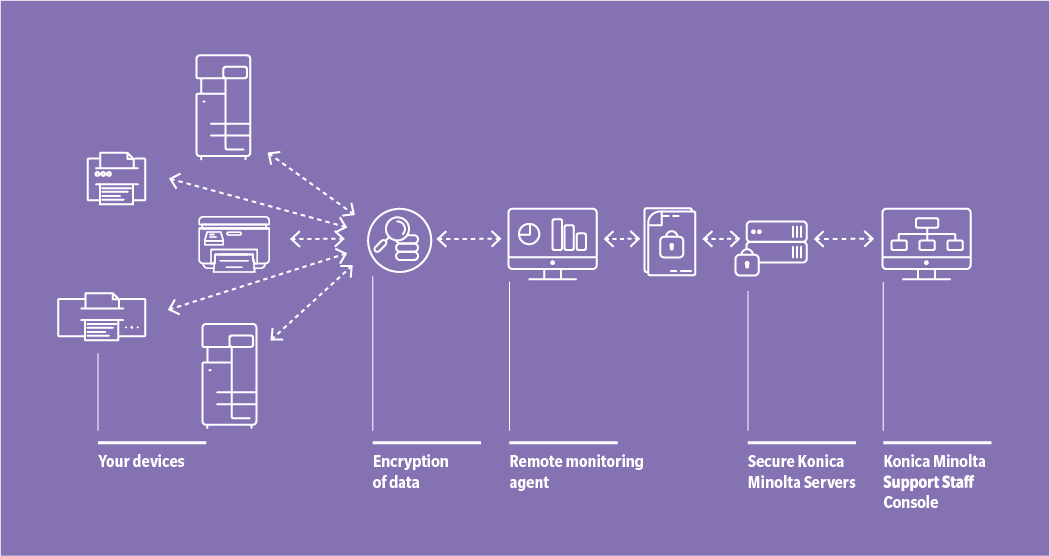
Our support team diagnoses and remotely repairs your printer.














.webp)